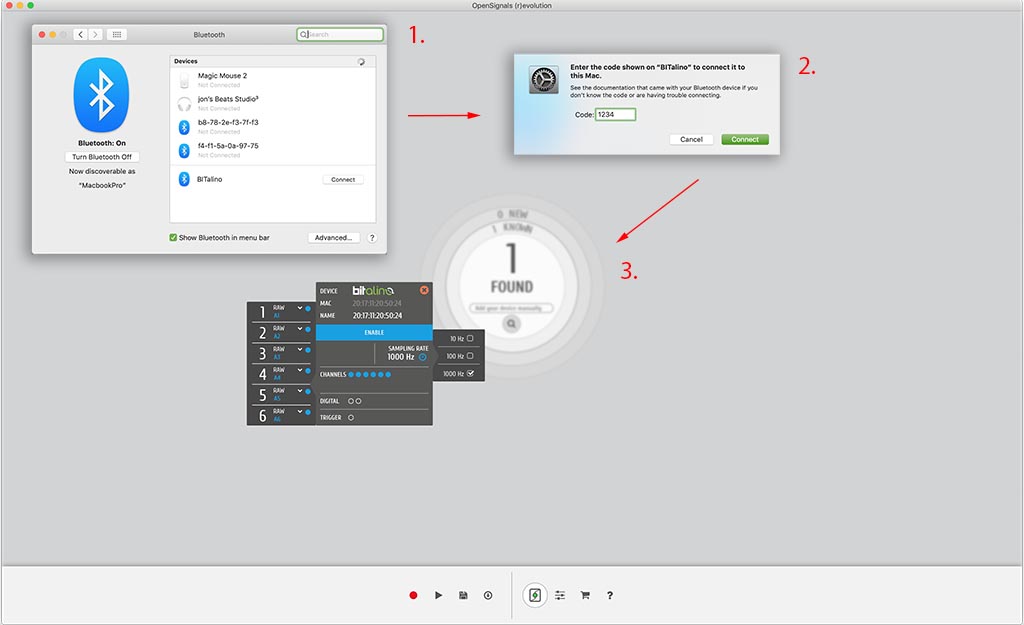Wednesday, August 21, 2019

I spend a couple of hours soldering molex connectors to all the Bitalino modules. Weirdly the Bitalino website doesn’t have much info on how to connect these together but I found a forum post that has the low-down. I create this graphic for future reference:
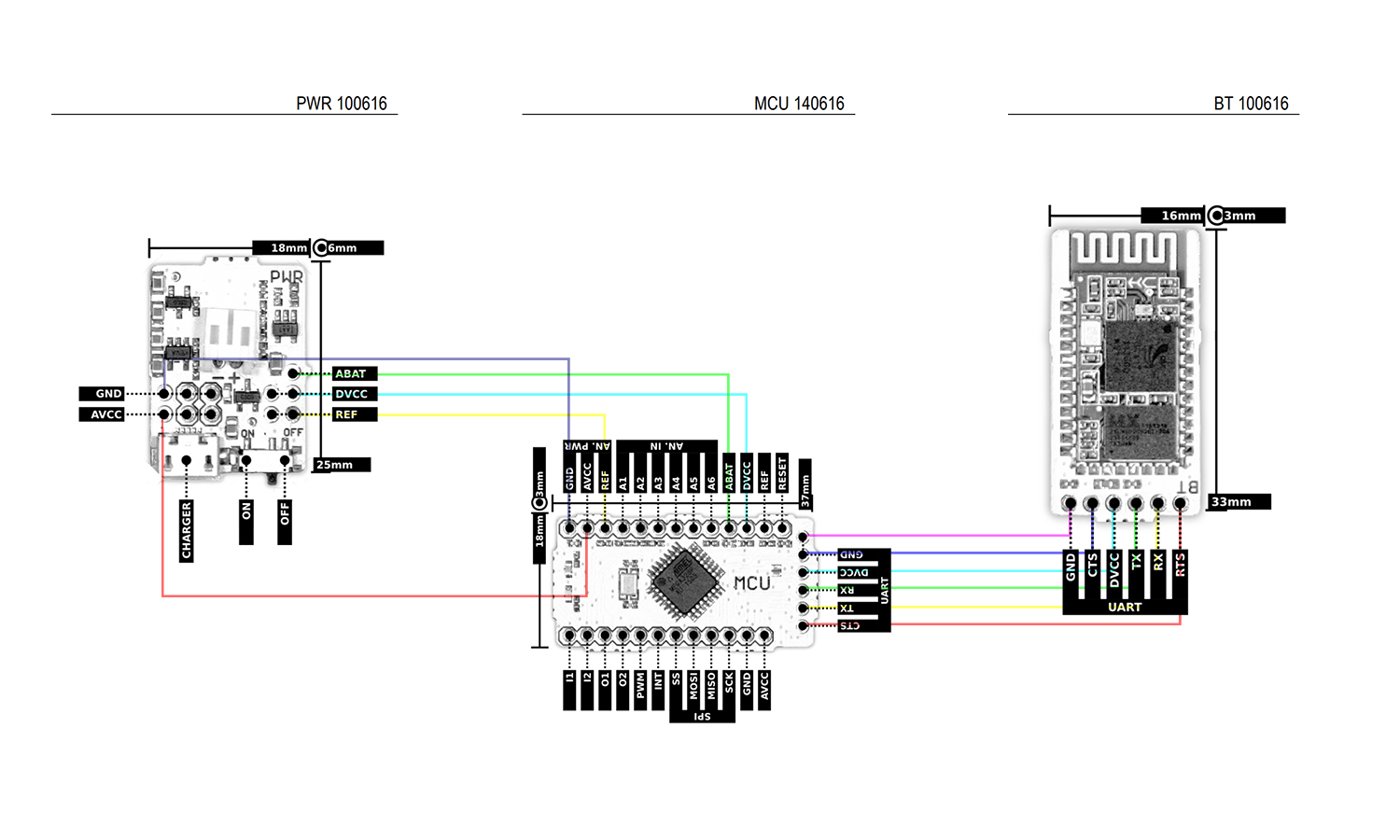
I download the Bitalino OpenSignals software on my Mac, install it and fire it up. Having made the connections I flip the on switch and wait for the bluetooth module to appear in my Bluetooth prefs panel. Bingpot! There it is, I connect and pair it using 1234 as a passkey. In OpenSignals I search for the device and it is found. Of course I get an error that no data is received, to be expected since no sensors are attached. That will be my next task..